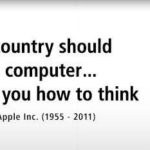Year: 2017
Dropping and recreating databases in Microsoft SQL Server
If you are unable to drop and create database in SQL server, this code will close all active connections to the database and then drop it WHILE EXISTS(select NULL from sys.databases where name=‘yourDBname’) BEGIN DECLARE @SQL varchar(max) SELECT @SQL = COALESCE(@SQL,”) + ‘Kill ‘ + Convert(varchar, SPId) + ‘;’ FROM MASTER..SysProcesses WHERE DBId = DB_ID(N ‘yourDBname’) AND SPId <> @@SPId EXEC(@SQL) DROP DATABASE ‘yourDBname’ END GO CREATE DATABASE yourDBname GO /********************************************************************************* OR *********************************************************************************/ DECLARERead More
How to Embed A PDF into A Webpage
Adding PDF file in a webpage within SharePoint Materials Needed: A Text File .txt Content Editor Web part A SharePoint Page The first step to showing the PDF within a webpage is to store the PDF on your SharePoint site where users will be able to access it. Once you have uploaded your PDF copy the URL for the newly uploaded PDF file. After you have uploaded the file, create a new text .txt documentRead More
Offline SharePoint document library sync
How to sync a SharePoint document library to Outlook for offline editing when you are traveling for work or away from WiFi for extended periods
Co-Editing Excel via web editor in SharePoint
How to use the web editor in SharePoint to collaboratively and simultaneously edit an Excel file in SharePoint